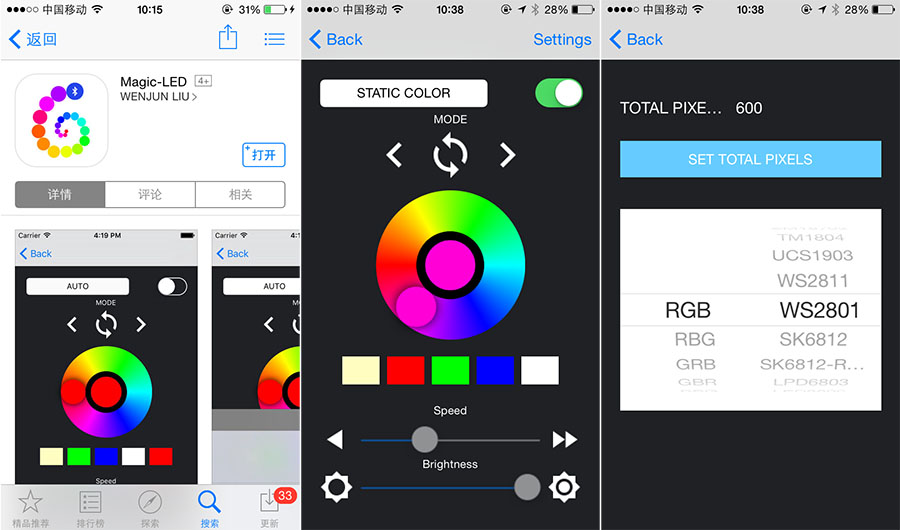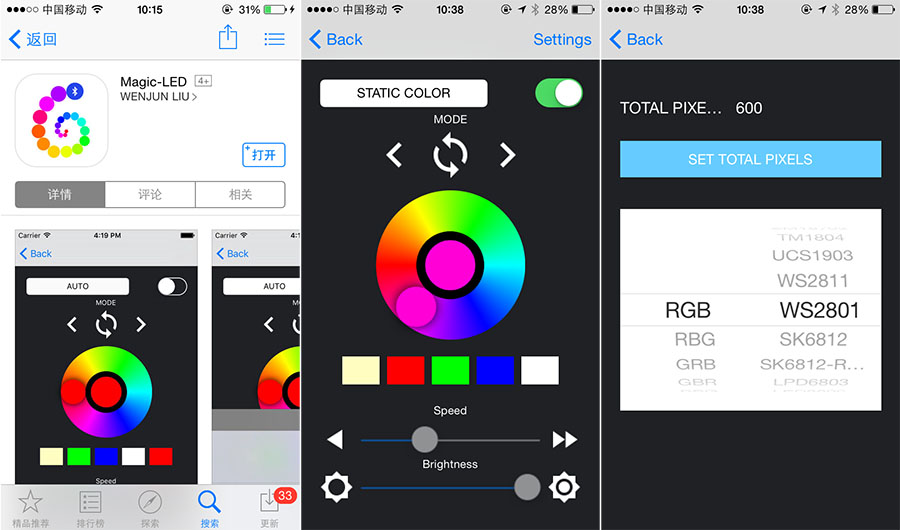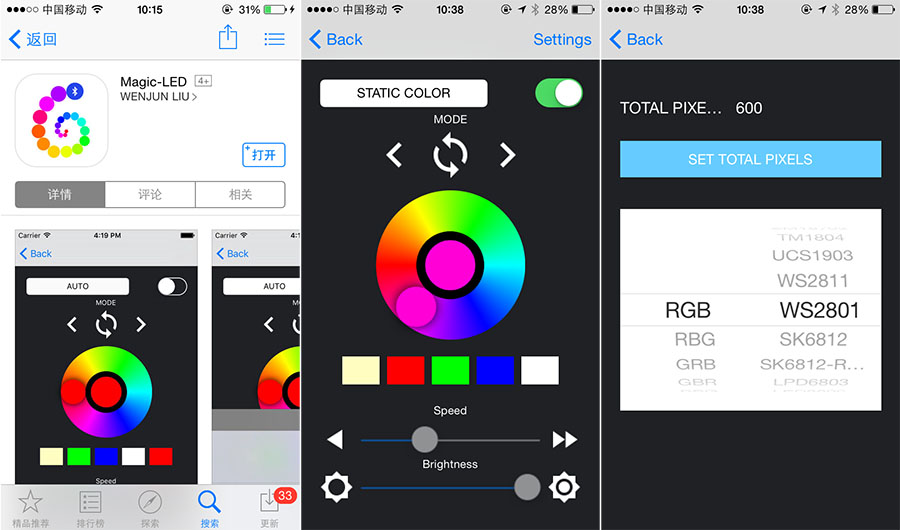WIRING FROM THE BLUETOOTH
Red: 12V POSITIVE +
Black: GROUND -
Blue (Optional) 12v from brake positive on vehicle. If wired the kit will turn red every time you push the vehicles brake.
Yellow (Optional) 12v from vehicle turn signal positive. Will turn two of the four outputs on the controller to sequential amber function.
White (Optional) 12v from opposite vehicle turn signal positive. Will turn two of the four outputs on the controller to sequential amber function.
Mount each aluminum strip to the underside of your vehicle. Using the end tab mounting holes and the aluminum mounting clips as necc.
The extension wires will be used accordingly allowing connection at the strip running back to the bluetooth controller. Each strip will have its own extension leading back to the controller.
If you look closely on the strips where the wires are soldered to the strip. One side will read (Di) and the Other end (Do)
The (Do) end will not be used in this application. Just zip tie it up out of the way after mounting.
The (Di) side the extension wire gets plugged into that and goes back to any output on the bluetooth controller.
Once all your wiring has been completed, search for the app in the app or google play store.
App name: Magic LED
Download. Once you open the app you will see a list of available bluetooth devices in your area. Search for the device named: MLC-01
Click on this device and you will be taken to the main screen where you will be able to control the colors and patterns of your kit. The power on/off button is located in the app in the top right hand corner.